So what exactly is Amazon Associates, and how can it help me make money with my blog? Well if you've ever heard the adage that you can't put all your eggs in one basket, then you'll be familiar with the concept of spreading your earnings around. Yes, Adsense can make you some money, but there are other ways that are equally as important, and just as easy to use! Enter Amazon Associates, the tool that lets you advertise specific products on your blog, and then gives you a cut of the profits when someone buys that product you've shown them.
So how do we use Amazon Associates? First you'll need to have an Amazon account, and you'll also need to sign up for an associates account HERE.
Ok, so you've got an associates account, and let's say you've got a video game review blog. Perhaps you've just written a post reviewing The New Super Mario Bros for Wii, and you've given it an excellent review. This would be a great time to put a link to the game for sale on Amazon at the end of your post since you're basically recommending that people buy this game.
1) Log in to your Amazon account.
2) Find the game (or product) you'd like to link to.
3) At the top of your Amazon page there should be a gray associates toolbar with a link on the left that says, "Link to this page." Click it.
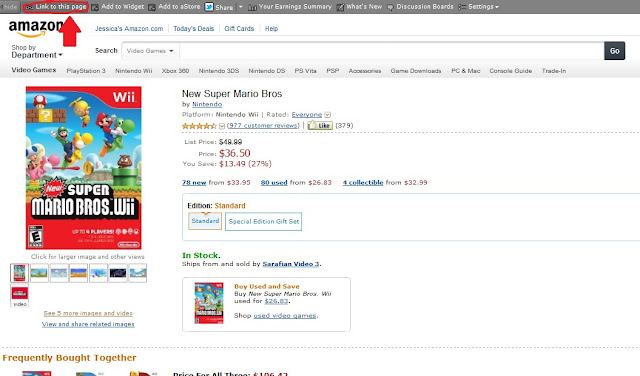
4) When you click on "Link to this page" it should bring up a window like the one below. You can customize the way the image will look and act with this box. I generally set the color of the link to whatever my blog uses (in this case orange), I use no border, and I have it open the link in a new window so that in one window they are staying on my blog.
5) When you're done, you'll want to select and copy the code at the bottom of this box.
6) Then go back to your blog post, click on the "Edit HTML" tab if you're in Blogger, and paste the code in. Then you can go back to the "Compose" Tab to view the way it will look.
7) When all is said and done, you'll have an image and link to the product that looks like this:
8) When people click on your little widget you've just created from Amazon Associates, and buy the product, you get a percent. All in all a great little tool that is very easy to use to make some money on your blog.
Don't forget to comment and subscribe, for more great tips and tutorials for building your blog!









0 comments:
Post a Comment